Samsung has established itself as a prominent player in the smartphone industry, offering a wide range of feature-rich devices. However, like any other brand, Samsung phones are not without their flaws. In this article, we will explore five common problems that users may encounter while using Samsung phones. From software issues to hardware malfunctions, we will delve into these challenges and provide possible solutions to overcome them. So, let’s dive in and discover the problems faced by Samsung phone users.
How to Fix Common Problems for Samsung Users
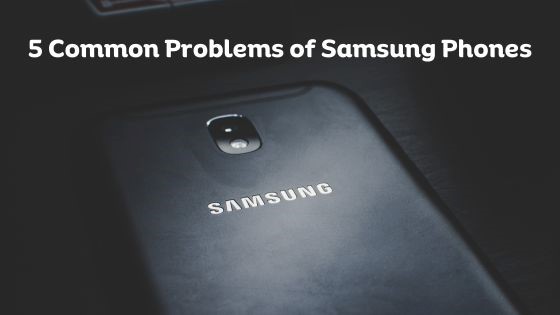
Samsung phones have gained popularity due to their innovative features and sleek designs. However, despite their advancements, users often encounter certain issues that can hinder their overall experience. Let’s explore some of the most common problems faced by Samsung phone users and how to address them effectively.
1. Battery Drainage Issues
One of the primary concerns for smartphone users, including Samsung phone users, is battery drainage. Many users complain about their phone’s battery running out quickly, even with minimal usage. This issue can be frustrating, especially when you’re on the go and need your phone to last throughout the day.
To mitigate battery drainage problems, you can follow these steps:
– Disable unnecessary background apps and services.
– Adjust screen brightness and timeout settings.
– Disable features like Bluetooth, Wi-Fi, and GPS when not in use.
– Limit background data usage for specific apps.
– Close unused apps running in the background.
By implementing these measures, you can extend your Samsung phone’s battery life and minimize the inconvenience caused by frequent recharging.
2. Overheating Problems

Overheating is another common problem encountered by Samsung phone users, particularly during prolonged usage or resource-intensive tasks like gaming or video streaming. An overheating device not only affects performance but can also pose a safety ris
To tackle samsung a50 overheating issues, consider the following tips:
– Avoid using your phone in direct sunlight or excessively hot environments.
– Remove any phone case or cover that may obstruct proper heat dissipation.
– Close unnecessary apps running in the background.
– Limit resource-intensive tasks and give your phone regular breaks to cool down.
– If the problem persists, consider contacting Samsung support for further assistance.
3. Lagging and Performance Issues

Lagging and performance issues can significantly hamper the user experience on Samsung phones. These problems may manifest as slow app loading times, stuttering animations, or general sluggishness while navigating through the device’s interface.
To address lagging and performance issues, you can try the following troubleshooting steps:
– Clear the cache of problematic apps.
– Uninstall unnecessary or unused apps.
– Keep your phone’s software and apps updated.
– Restart your phone regularly to clear temporary files and refresh system processes.
– If the problem persists, perform a factory reset as a last resort, but remember to back up your important data beforehand.
4. Camera Troubles
Samsung phones are renowned for their impressive camera capabilities. However, some users may encounter issues with their device’s camera, such as blurry images, focus problems, or slow autofocus.
If you’re experiencing camera-related problems on your Samsung phone, consider these potential solutions:
– Clean the camera lens and ensure there are no smudges or debris obstructing the lens.
– Check for software updates that may include camera performance improvements.
– Restart your phone and
try the camera again.
– Experiment with different camera modes and settings to find the optimal configuration for your needs.
– If the problem persists, contact Samsung support or visit an authorized service center for further assistance.
5. Screen Sensitivity Problems
The touchscreen is a vital component of any smartphone, allowing users to interact with their device seamlessly. However, some Samsung phone users may face screen sensitivity problems, such as unresponsive touch inputs or inaccurate touch recognition.
To troubleshoot screen sensitivity issues, try the following remedies:
– Ensure your hands are clean and dry while using the touchscreen.
– Remove any screen protectors or covers that may interfere with touch sensitivity.
– Calibrate the touchscreen through the phone’s settings menu.
– Update your phone’s software to the latest version, as manufacturers often release patches to address such issues.
– If the problem persists, reach out to Samsung support for further guidance.
Conclusion
Samsung phones offer a plethora of features and functionalities, but they are not exempt from certain problems. This article has explored five common issues faced by Samsung phone users: battery drainage, overheating, lagging and performance issues, camera troubles, and screen sensitivity problems. By following the provided solutions, users can mitigate these problems and enjoy a smoother and more enjoyable smartphone experience.
FAQs
1. Why does my Samsung phone’s battery drain quickly?
There are several reasons why your Samsung phone’s battery may drain quickly. Some common causes include excessive background app usage, high screen brightness, and enabled features like GPS and Bluetooth when not needed. By adjusting these settings and optimizing your phone’s usage, you can extend your battery life.
2. How can I prevent my Samsung phone from overheating?
To prevent your Samsung phone from overheating, avoid using it in direct sunlight or hot environments. Additionally, close unnecessary apps, give your phone regular breaks to cool down, and remove any obstructions that may hinder proper heat dissipation, such as phone cases or covers.
3. Why is my Samsung phone lagging and experiencing performance issues?
Lagging and performance issues on Samsung phones can be caused by various factors, including excessive cache buildup, outdated software or apps, and insufficient available storage. Clearing app caches, updating software, and optimizing your phone’s storage can help improve performance.
4. What should I do if my Samsung phone’s camera is not functioning properly?
If your Samsung phone’s camera is not functioning properly, start by cleaning the camera lens to ensure there are no obstructions affecting image quality. Additionally, check for software updates, experiment with different camera settings, and restart your phone. If the problem persists, contact Samsung support for further assistance.
5. How can I fix screen sensitivity issues on my Samsung phone?
To fix screen sensitivity issues on your Samsung phone, ensure your hands are clean and dry while using the touchscreen. Remove any screen protectors or covers that may interfere with touch recognition. You can also calibrate the touchscreen through the phone’s settings menu and update your phone’s software to address potential sensitivity problems. If the issue persists, reach out to Samsung support.